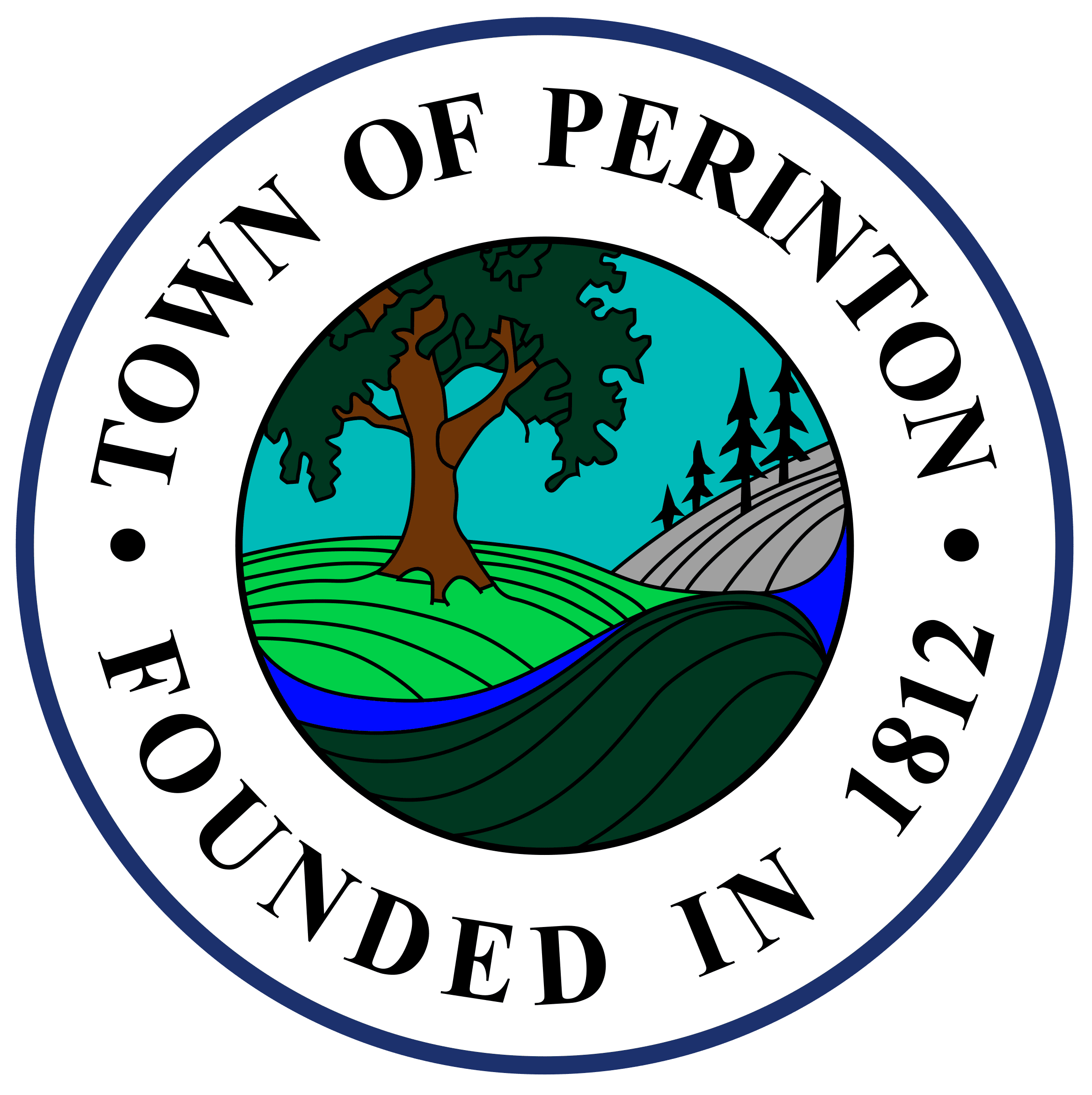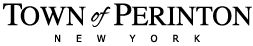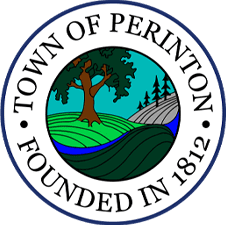We have adapted our Town Board Room to allow as many members of the public as possible to attend meetings in person.
However, to keep the room from being overcrowded, we also offer the public the option to join board meetings virtually. Our Town Board Room is equipped with AV equipment to optimize virtual meetings. Zoom, which can be used on a computer or a phone, allows you to view, listen and comment in the meeting live via video or audio. To join a meeting virtually, please look for the web-conferencing information at the top of each meeting agenda.
If you are joining the meeting via computer, just go to Zoom.com and click on join meeting. Then enter the meeting ID, which can be found on the meeting agenda.
If you are calling in to join the meeting, call 1+ (646) 931 3860 or 1+ (646) 558 8656 or 1+ (301) 715 8592 . If you are using a Smart Phone, after calling the number, enter the meeting ID and press pound. Your phone number will display to the public. To conceal your number, enter *67 before you enter the phone number above. You will be required to give your name and address prior to your comments and questions.
Once you are in the meeting, your microphone will be muted until you ask to speak during public comment. If you would like speak via computer, click on the Raise Your Hand icon at the top of your meeting screen.
If you come to Town Hall to attend a meeting and the room is full, we strongly suggest you leave the building to join the meeting virtually as audio feedback will likely prevent you from participating in the meeting inside.